Hostwinds Tutorials
Search results for:
Table of Contents
How Do I Change My Server Time In Virtualmin?
How To Change Your Server Time In Virtualmin
Tags: Virtualmin
How Do I Change My Server Time In Virtualmin?
Changing your server's system time in Virtualmin can be easily accomplished by using the System Time module. This article will teach you how to locate the System Time module and change your server time or timezone. You'll need to have Virtualmin installed on your server and be logged in with Webmin access. If you're not sure about how to do this, please refer to the following guides:
How Do I Change My Server Time In Virtualmin?
To change your server's system time, please refer to the following steps:
- Click on the Webmin section
- Click on the Hardware option
- Select the System Time module
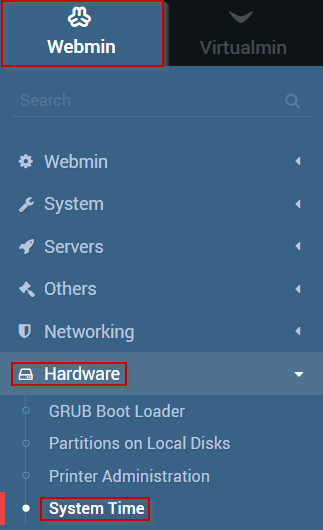
- To manually set the time, select the Set time tab and enter your preferred time.
- Click the Apply button.
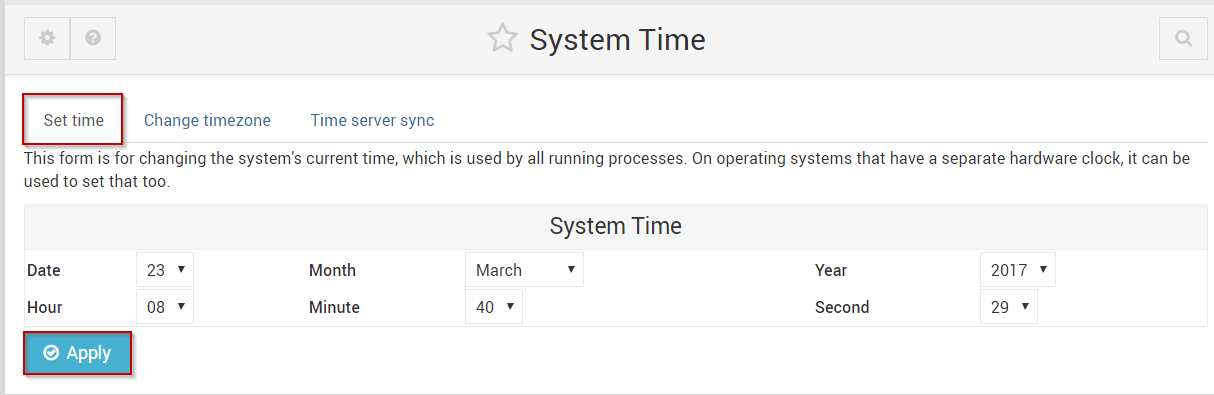
- To change the server's time zone, select the Change timezone tab
- Select the time zone that you wish to utilize from the Change timezone to in the drop-down menu
- Click the Save button
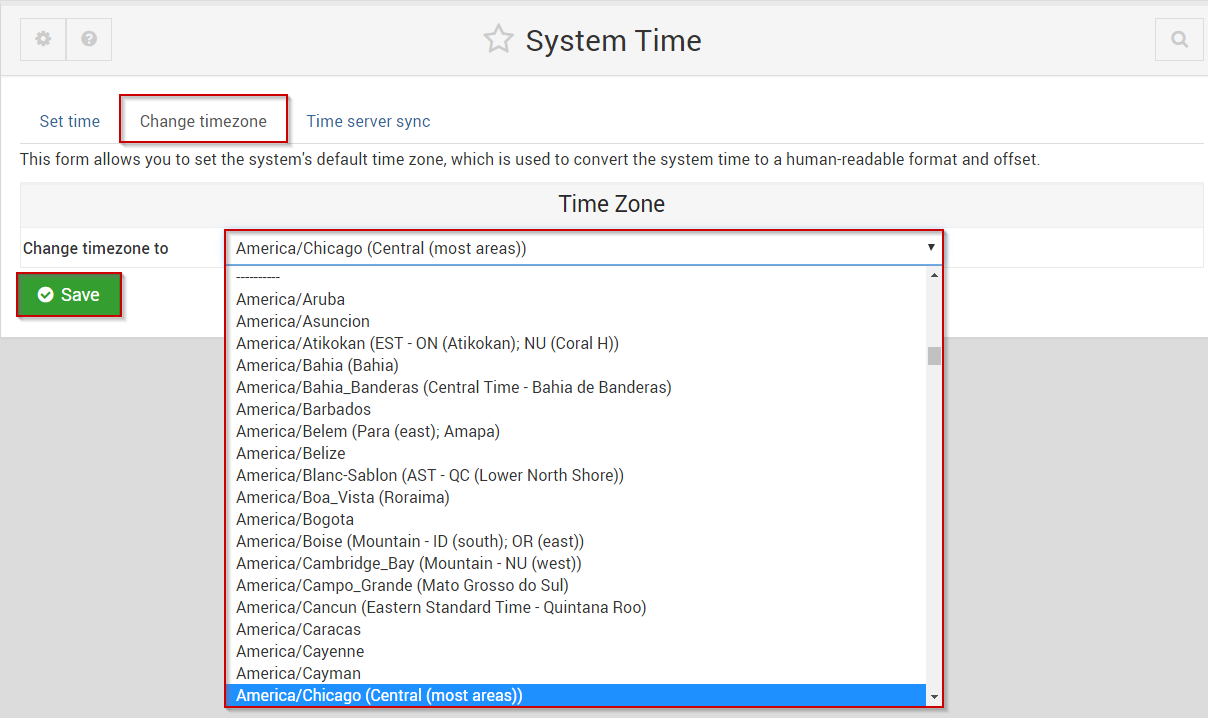
- To automatically have your server sync its time with a time server, select the Time server sync tab.
- Enter in a time server to use in the Timeserver hostnames or addresses field
- Please select when you'd like your server to sync its time
- When you're satisfied, click the Sync and Apply button
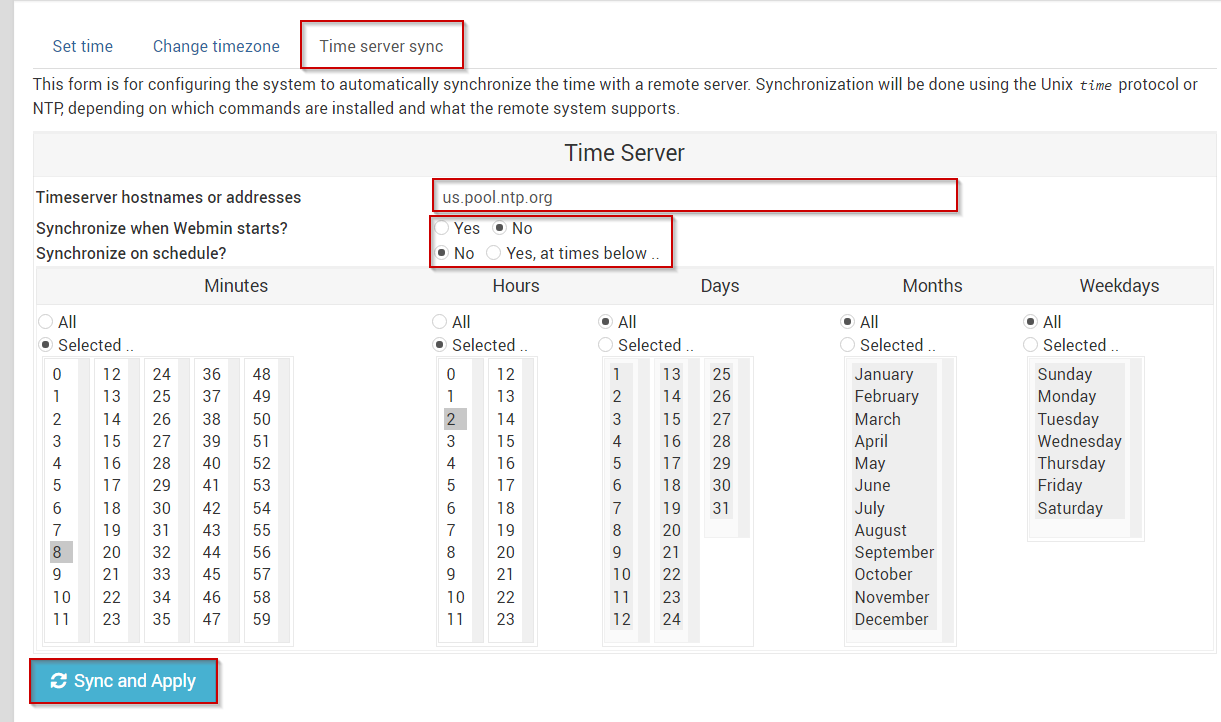
Written by Michael Brower / June 21, 2017
