Hostwinds Tutorials
Search results for:
Table of Contents
Definition of Software/Services Icons
Tags: cPanel
The Software section provided in cPanel grants you access to install new software for your site and manage currently installed software. Let's go over each of the icons and what they can do for your site.
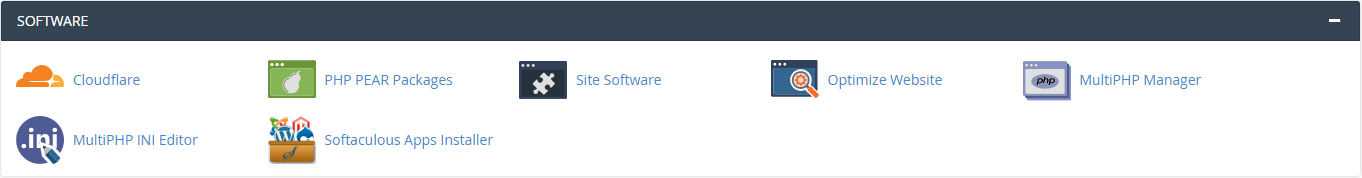
Cloudflare
The CloudFlare interface allows you to manage if CloudFlare is enabled for domains associated with your account. Cloudflare will grant you more control over security settings regarding your domains, provide stronger protection against malicious site attacks, and help you with greater performance benefits. The benefits include caching your site for faster load times, minifying scripts, or having a development mode to bypass caching so you can work on your site and see changes instantly. Please note that you'll need a CloudFlare account to use this interface.
PHP PEAR Packages
This interface allows you to manage currently installed PEAR packages, install PEAR packages, and search PEAR modules. PEAR Packages are prebuilt and open-source PHP scripts and modules that are provided for your use on your website. You can learn more about PEAR packages from the PHP Extension and Application Repository website.
Site Software
The Site Software interface allows you to add, manage, upgrade, and remove any cPanel addons (called cPAddons) you would like on your cPanel service. These are software packages that can help develop your websites, such as running blogs, bulletin boards, eCommerce software, guestbooks, or any other software available.
Optimize Website
The Optimize Website service helps increase the speed of your website by compressing any content you specify for your visitors so that it can be in a smaller, compressed format to be sent faster to your users. The mod_deflate Apache module must be enabled, so be sure to check if you are having any issues with this service.
MultiPHP Manager
This option will allow you to change which version of PHP your website is running on. Due to security concerns, the only versions Hostwinds supports are PHP versions 5.6, 7.0, 7.1, and 7.2. PHP Versions 5.4 and older have security issues and cannot be safely protected against malicious attempts. MultiPHP Manager is not available on all servers, so if you do not have it listed, please do let us know, and we will work with you in getting you on a server that has MultiPHP enabled.
MultiPHP INI Editor
The MultiPHP INI Editor allows you to configure your PHP settings on a localized level. Many settings cannot be overridden as they are server-wide settings, but some settings can be changed depending on the service. Feel free to contact our technical support should you have any questions regarding your PHP INI settings.
Softaculous Apps Installer
Softaculous is an application installer that comes with all of Hostwind's shared services. Using this service, you can install website builders such as WordPress or Magento with a few quick clicks of buttons. To learn more about Softaculous, take a look at our Softaculous Overview or any of our other Softaculous guides.
Written by Michael Brower / June 23, 2017
