Hostwinds Tutorials
Search results for:
Table of Contents
Optimize Website Using .htaccess File
Tags: htaccess, Optimization
Having your website loading fast is a passion for most Hostwinds clients, and we know how important this is. This guide is to help with reviewing your website and its load speed so that optimization can be seen and tested by you or your website developer.
We will also explore many options for you to use and common ways to Optimize your website using a .htaccess file. This is intended for shared hosting, business hosting, cPanel clients, VPS, Cloud, and Dedicated Server clients using Apache webserver.
We will start out using Google Chrome's built-in tools and using .htaccess for an Apache webserver for this guide.
Create .htaccess File
The first thing to do is to create your .htaccess file. Before continuing with this guide, it is important to backup your file to ensure this file can be restored if your website does not load or you have any issues.
Google Chrome DevTools
1 Visit your website and launch Google Dev Tools with F12 on Windows or also Ctrl + Shift + I on your keyboard. If you are using a Mac, you can use Cmd + Opt + I. Or, right-click on the web page and select Inspect Element to click on the Network tab
2 Check the box in disable cache
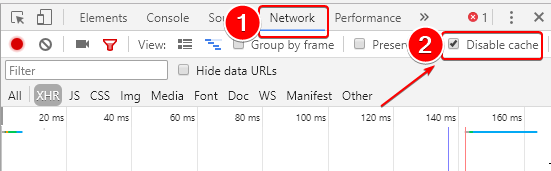
3 Click on Network from this same menu and reload the page. Here, the results and load time will show at the bottom of the screen.
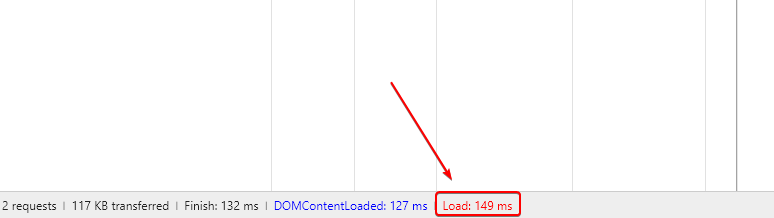
Refresh the web page and take note of the load time, as shown in the image above. You will also want to note the Time To First Byte, which would be ideal to be under 200 ms. The image below shows this as being 120 ms as an example:
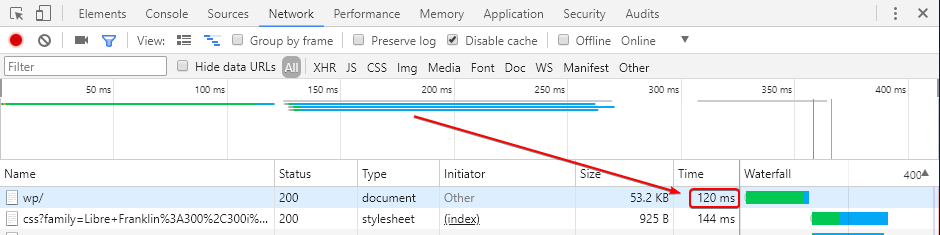
Website Optimization
Utilize Caching
# BEGIN EXPIRES
<IfModule mod_expires.c>
ExpiresActive On
ExpiresDefault "access plus 10 days."
ExpiresByType text/css "access plus 1 week"
ExpiresByType text/plain "access plus 1 month"
ExpiresByType image/gif "access plus 1 month"
ExpiresByType image/png "access plus 1 month"
ExpiresByType image/jpeg "access plus 1 month"
ExpiresByType application/x-javascript "access plus 1 month"
ExpiresByType application/javascript "access plus 1 week"
ExpiresByType application/x-icon "access plus 1 year"
END EXPIRES
Compress Content Using Mod Deflate
# COMPRESSION
BEGIN DEFLATE COMPRESSION
<IfModule mod_deflate.c>
Compress HTML, CSS, JavaScript, Text, XML and fonts
AddOutputFilterByType DEFLATE application/javascript
AddOutputFilterByType DEFLATE application/rss+xml
AddOutputFilterByType DEFLATE application/vnd.ms-fontobject
AddOutputFilterByType DEFLATE application/x-font
AddOutputFilterByType DEFLATE application/x-font-opentype
AddOutputFilterByType DEFLATE application/x-font-otf
AddOutputFilterByType DEFLATE application/x-font-truetype
AddOutputFilterByType DEFLATE application/x-font-ttf
AddOutputFilterByType DEFLATE application/x-javascript
AddOutputFilterByType DEFLATE application/xhtml+xml
AddOutputFilterByType DEFLATE application/xml
AddOutputFilterByType DEFLATE font/opentype
AddOutputFilterByType DEFLATE font/otf
AddOutputFilterByType DEFLATE font/ttf
AddOutputFilterByType DEFLATE image/svg+xml
AddOutputFilterByType DEFLATE image/x-icon
AddOutputFilterByType DEFLATE text/css
AddOutputFilterByType DEFLATE text/html
AddOutputFilterByType DEFLATE text/javascript
AddOutputFilterByType DEFLATE text/plain
AddOutputFilterByType DEFLATE text/xml
END DEFLATE COMPRESSION
END COMPRESSION
Gzip Compression
# BEGIN GZIP
BEGIN GZIP COMPRESSION
<IfModule mod_gzip.c>
mod_gzip_on Yes
mod_gzip_dechunk Yes
mod_gzip_item_include file .(html?|txt|css|js|php|pl)$
mod_gzip_item_include handler ^cgi-script$
mod_gzip_item_include mime ^text/.*
mod_gzip_item_include mime ^application/x-javascript.*
mod_gzip_item_exclude mime ^image/.*
mod_gzip_item_exclude rspheader ^Content-Encoding:.*gzip.*
END GZIP COMPRESSION
END GZIP
Caching
#CACHE CONTROL
BEGIN Cache-Control Headers
<ifModule mod_headers.c>
<filesMatch ".(ico|jpe?g|png|gif|swf)$">
Header set Cache-Control "public"
<filesMatch ".(css)$">
Header set Cache-Control "public"
<filesMatch ".(js)$">
Header set Cache-Control "private"
<filesMatch ".(x?html?|php)$">
Header set Cache-Control "private, must-revalidate."
END Cache-Control Headers
END CACHE CONTROL
Force Trailing Slash
# FORCE TRAILING SLASH
<IfModule mod_rewrite.c>
RewriteCond %{REQUEST_URI} /+[^.]+$
RewriteRule ^(.+[^/])$ %{REQUEST_URI}/ [R=301,L]
END FORCE TRAILING SLASH
Prevent Hotlinking
# PREVENT HOTLINKING
RewriteEngine On
#Replace ?yourdomainname.com/ with your website url
RewriteCond %{HTTP_REFERER} !^http://(.+.)?yourdomainname.com/ [NC]
RewriteCond %{HTTP_REFERER} !^$
#Replace /images/nohotlink.jpg with your "hotlinking is not permitted" image url
RewriteRule .*.(jpe?g|gif|bmp|png)$ /hotlinksnotpermitted.jpg [L]
END PREVENT HOTLINKING
Replace your domain name with your actual domain name URL and hotlinksnotpermitted.jpg
Redirect Website Visitors to a Mobile Site:
# REDIRECT MOBILE DEVICES
RewriteEngine On
RewriteCond %{REQUEST_URI} !^/m/.*$
RewriteCond %{HTTP_ACCEPT} "text/vnd.wap.wml|application/vnd.wap.xhtml+xml" [NC,OR]
RewriteCond %{HTTP_USER_AGENT} "acs|alav|alca|amoi|audi|aste|avan|benq|bird|blac|blaz|brew|cell|cldc|cmd-" [NC,OR]
RewriteCond %{HTTP_USER_AGENT} "dang|doco|eric|hipt|inno|ipaq|java|jigs|kddi|keji|leno|lg-c|lg-d|lg-g|lge-" [NC,OR]
RewriteCond %{HTTP_USER_AGENT} "maui|maxo|midp|mits|mmef|mobi|mot-|moto|mwbp|nec-|newt|noki|opwv" [NC,OR]
RewriteCond %{HTTP_USER_AGENT} "palm|pana|pant|pdxg|phil|play|pluc|port|prox|qtek|qwap|sage|sams|sany" [NC,OR]
RewriteCond %{HTTP_USER_AGENT} "sch-|sec-|send|seri|sgh-|shar|sie-|siem|smal|smar|sony|sph-|symb|t-mo" [NC,OR]
RewriteCond %{HTTP_USER_AGENT} "teli|tim-|tosh|tsm-|upg1|upsi|vk-v|voda|w3cs|wap-|wapa|wapi" [NC,OR]
RewriteCond %{HTTP_USER_AGENT} "wapp|wapr|webc|winw|winw|xda|xda-" [NC,OR]
RewriteCond %{HTTP_USER_AGENT} "up.browser|up.link|windowssce|iemobile|mini|mmp" [NC,OR]
RewriteCond %{HTTP_USER_AGENT} "symbian|midp|wap|phone|pocket|mobile|pda|psp" [NC]
#------------- The line below excludes the iPad
RewriteCond %{HTTP_USER_AGENT} !^.*iPad.*$
#-------------
RewriteCond %{HTTP_USER_AGENT} !macintosh [NC] #*SEE NOTE BELOW
RewriteRule ^(.*)$ /m/ [L,R=302]
END REDIRECT MOBILE DEVICES
Stop SPAM On WordPress Blog
# STOP SPAM ON WORDPRESS BLOG
RewriteEngine On
RewriteCond %{REQUEST_METHOD} POST
RewriteCond %{REQUEST_URI} .wp-comments-post.php*
RewriteCond %{HTTP_REFERER} !.*yourdomainname.* [OR]
RewriteCond %{HTTP_USER_AGENT} ^$
RewriteRule (.*) ^http://%{REMOTE_ADDR}/$ [R=301,L]
END STOP SPAM ON WORDPRESS BLOG
Replace your domain name with your actual domain name URL
Redirect Feeds
# REDIRECT DIFFERENT FEEDS TO A SINGLE FORMAT
<IfModule mod_alias.c>
RedirectMatch 301 /feed/(atom|rdf|rss|rss2)/?$ http://yourdomainname.com/feed/
RedirectMatch 301 /comments/feed/(atom|rdf|rss|rss2)/?$ http://yourdomainname.com/comments/feed/
END REDIRECT DIFFERENT FEEDS TO A SINGLE FORMAT
Replace yourdomainname with your actual domain name URL
Configure Your Website for HTML5 Videos
# CONFIGURE YOUR WEBSITE FOR HTML5 VIDEOS
RewriteCond %{REQUEST_FILENAME} !-f
RewriteCond %{REQUEST_FILENAME} !-d
RewriteCond %{REQUEST_URI} !=/favicon.ico
AddType video/ogg .ogv
AddType video/ogg .ogg
AddType video/mp4 .mp4
AddType video/webm .webm
AddType application/x-shockwave-flash swf
END CONFIGURE YOUR WEBSITE FOR HTML5 VIDEOS
Log PHP Errors Into An Error Log
# LOG PHP errors INTO ~/public_html/php_error.log
display no errs to user
php_flag display_startup_errors off
php_flag display_errors off
php_flag html_errors off
log to file
php_flag log_errors on
php_value error_log ~/public_html/php_error.log
END LOG PHP errors INTO ~/public_html/php_error.log
Replace yourdomainname with your actual domain name URL and ~/public_html/php_error.log with the location of your log file
Run PHP Inside JavaScript Files
# RUN PHP INSIDE JAVASCRIPT FILES
AddType application/x-httpd-php .js
AddHandler x-httpd-php5 .js
<FilesMatch ".(js|php)$">
SetHandler application/x-httpd-php
RUN PHP INSIDE JAVASCRIPT FILES
Block User IPs
#BLOCKING USERS IP
order allow,deny
deny from 123.45.6.7
deny from 0.1.2.3
allow from all
#END BLOCKING USERS IP
Replace 123.45.6.7 and 0.1.2.3 with the actual IP addresses you want to block
Prevent Directory Listing of Files
#PREVENT DIRECTORY LISTING
IndexIgnore *
#END PREVENT DIRECTORY LISTING
Custom Error Document
# ERROR DOCUMENT
ErrorDocument code /directory/filename.ext
ErrorDocument 404 /errors/lostandfound.html
END ERROR DOCUMENT
Replace /directory/filename.ext with the error document you would like to use and /errors/lostandfound.html with the 404 error page you would like to use to replace the default error documents
Redirect Non-WWW URL to WWW URL
# REDIRECT NON WWW URL TO WWW URL
Options +FollowSymLinks
RewriteEngine on
RewriteCond %{HTTP_HOST} ^yourdomainname.com
RewriteRule (.*) https://www.yourdomainname.com/$1 [R=301,L]
END REDIRECT NON WWW URL TO WWW URL
Replace your domain name in three places, /olddirectory/oldfile.html with the old filename and newfile.html with the new filename
Simple Redirect
# SIMPLE REDIRECT
Redirect /olddirectory/oldfile.html https://yourdomainname.com/newfile.html
END SIMPLE REDIRECT
Replace /olddirectory/oldfile.html and https://yourdomainname.com/newfile.html
Redirect Website to https
#Force SSL without www
RewriteEngine On
RewriteCond %{SERVER_PORT} 80
RewriteRule ^(.*)$ https://yourdomain.tld/$1 [R,L]
#Force SSL with www
RewriteCond %{SERVER_PORT} 80
RewriteRule ^(.*)$ https://www.yourdomain.tld/$1 [R,L]
Replace yourdomain.tld with your actual domain name
Written by Hostwinds Team / May 25, 2018
